When it comes to the case of USB flash drives, some Anti-Virus softwares won't detect Worms or Viruses. U can get rid of them by a simple technique.
First ensure that the system you are using is virus free.
Before inserting your flash drive to the USB port, press and hold down the "SHIFT" key on your keyboard. Release the key only after 5 seconds. This will prevent the system from executing an autorun operation. Virues inside the drive get activated on these autorun events. DO NOT open the drive now in any way.
Then switch to WINRAR.Winrar provides a file browsing facility and is found almost in every PC. You can use any third party file browsing software. The viruses are made only to fool the Windows explorer. I have done this with ACDSEE's file browser too.
1) With Winrar, click the location dropdown bar to select the removable drive.

2) Here you can see the "autorun.inf" file which is primarily responsible for virus activation

3) Open the autorun.inf file by double-clicking it. It won't do any harm
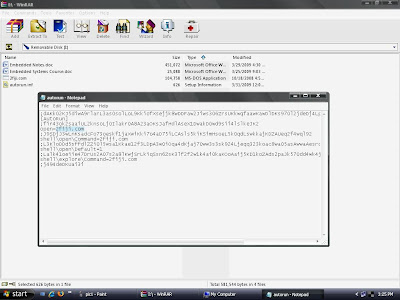
The file says- Open 2fiji.com. There that's the one. Now we've to get rid of em. Close notepad
4) Press delete key on the keyboard after selecting the two files- The autorun.inf file and the other file mentioned in it

Thats it . Done. Now unplug the flash drive and insert it again. The drive is now ok and you can browse it using windows explorer.
Note that the name of the virus file may not be always 2fiji.com. Also it may not appear on the drive directly. It may be hidden inside folders and their subfolders. Also the filenames may have an extension of ".exe". and its name and icon might resemble that of a folder.